UPGRADES FOR QCT6 "SALE"

Quilter's Creative Touch 6 from Grace is the newest evolution of their automated software. This quilting program and hardware package enables your Q'nique quilting machines and the Little Rebel to sew independently (please note that QCT6 is NOT compatible with domestic machines)! Now available in three versions (QCT6, QCT6 Plus, and QCT6 Pro), Quilter's Creative Touch 6 grows with you as you learn automated quilting.
The beginner QCT6 offers all the essential features of computerized quilting at an affordable price point. Choose from over 100 stitch designs, place your starting point, and watch while your machine completes the stitching for you. You will never get lost with the full step-by-step guide and easy-to-use interface. QCT6 Plus takes it a step further and gives you more creative control over your designs with more patterns, a built-in marking tool, and options to print, save, and export your designs. QCT6 Pro lets you design and edit any pattern, even trace them from your favorite photographs. Create simple or intricate pantographs and so much more!
Quilter's Creative Touch 6 does not include a tablet. Grace has given you the freedom to use any tablet running a full version of Windows 7, 8, 10, or later. (QCT6 Software will not work with Windows RT tablets or iPads.) With QCT6 installed on your tablet, you can use it anywhere to design patterns and create layouts and then bring it back to your sewing machine to quilt!
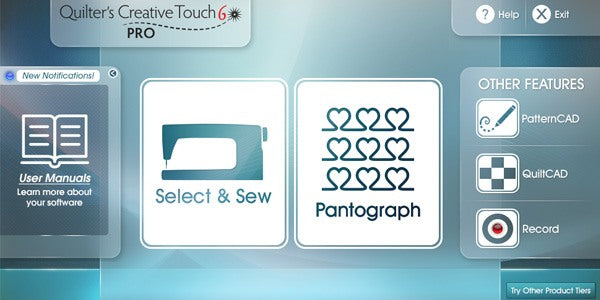
USER-FRIENDLY INTERFACE WITH TUTORIALS, TIPS, AND TRICKS
QCT6, Plus, and Pro versions of this software have a user-friendly interface. It has easy-to-follow prompts that allow you to go from one setting to the next smoothly. You can scroll through the included designs or swap to editing and placement with little more than the touch of a button. Get help when you need it if you are struggling with a design or a software feature. The QCT6 software includes in-session tutorials on almost all aspects of the software, which are available to open and close at any time during use. For easy reference, the user manual is built into the software.

AUTOMATED QUILTING
Included with the Quilter's Creative Touch is a motor plate that attaches to the machine carriage and accurately controls the sewing machine's motion for precise pattern stitching. This motor plate is what allows you to automate your stitches. You can sew your quilt with little more than the touch of a button when using this feature; all you have to do is reposition your quilt

SIMULATION MODE
Simulation Mode is great for those wanting to learn what all the software can do before attaching it to your machine and frame. You can play with all the features, read through the manual, and more. Use the simulation mode when the tablet is not connected to the machine. Once connected to your machine and carriage, it starts the quilting interface that allows the tablet and the machine to communicate so it can quilt your designs.
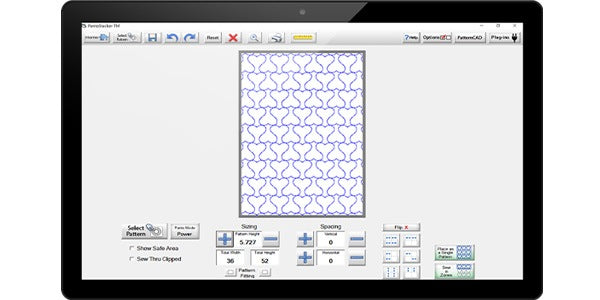
EDGE TO EDGE PATTERNS
Quilting from edge to edge has never been easier. All software versions allow you to auto-populate patterns you want to duplicate instead of placing patterns one at a time. Even better, the software will center your design based on your quilt size so you can save time and get to quilting faster.

PRECISE PLACEMENT
Choose from different placement methods for different shapes with Quilter's Creative Touch 6. It lets you place your patterns on your quilt the exact way you want and allows you to precisely align your pattern in relation to your quilt directly on-screen. There are seven methods to choose from to achieve perfect pattern placement. You physically set the design with your machine, and the tablet shows you a preview of what the finished quilt will look like. No square ruler or complex math required!
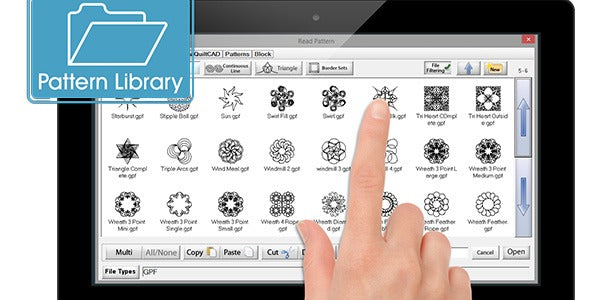
BUILT-IN PATTERNS
Quilter's Creative Touch Software offers you an expansive library of designs to choose from. QCT6 includes over 100 base patterns, but once you upgrade to Pro or Plus, that number jumps to over 200. You can select a block, continuous lines, corners, triangles, border sets, and more. With all these designs to choose from, you have almost endless creative possibilities.
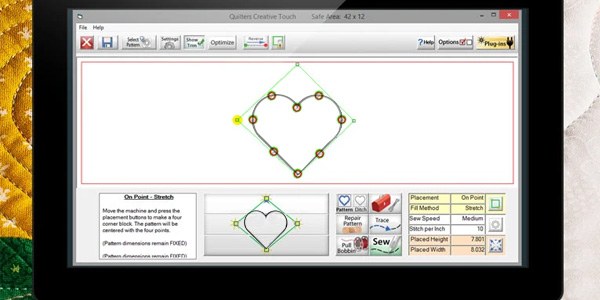
MARKING TOOL
The marking tool lets you capture points on your fabric to help you precisely place your designs. This process is done by repeatedly moving your machine over the desired location on the material and pressing 'Add.' These points are captured to create a screen drawing that correlates precisely to actual points on the fabric.


PRINTING PREVIEWS
See how your quilt will look before sewing with the print patterns preview feature on QCT6 Pro and Plus. You can lay out your pattern for your quilt with these printed designs or even use them to trace directly onto your quilt for free-motion sewing. You can choose to print a single pattern, the whole row, or the entire quilt. To use, set your pantograph to print across multiple pages.
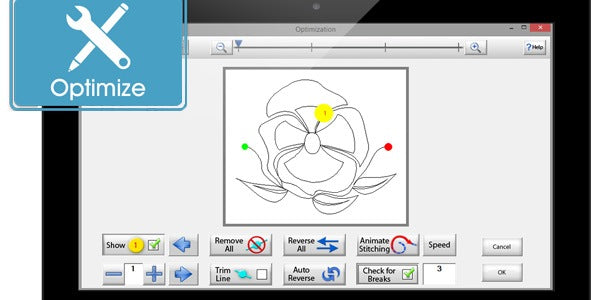
PATTERN OPTIMIZER
If you make a mistake or need to fix something, the pattern optimizer on QCT6 Plus and Pro has you covered. You can fix breaks in your pattern, adjust start/stop points, and optimize your design aspects. An animate feature will even let you see how your design will stitch and look when completed. Now, you don't have to worry or second guess yourself about what design you choose and if it'll work with your quilt.

RECORD FREE MOTION
The Pro version of QCT6 allows you to record and save any free–motion quilted patterns to use or edit later. You can trace a pattern or have the software record your motion to sew or save it for a later time. If you make a mistake, you can restart it, or if you need to pause and edit something, you can do so with the record option. This advanced feature is the ultimate way to design and record your work.
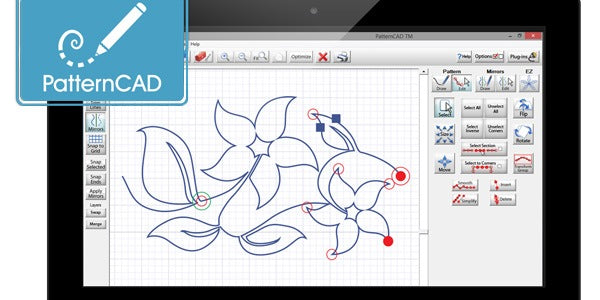
PATTERNCAD
If you need a design that's not included on the machine, the PatternCAD feature allows you to draw your own plans. You can also edit any of the 200 included patterns already on the software. From simple lines to intricate designs, there are various ways to achieve what's in your imagination. PatternCAD gives you the ability to bring any idea to life and be stitched with Quilter's Creative Touch 6 Pro.
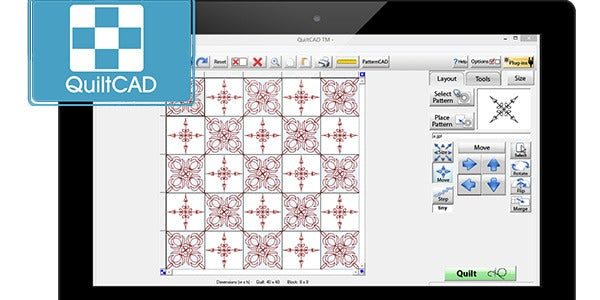
QUILTCAD
While PatternCAD allows you to edit individual patterns, QuiltCAD enables you to design entire quilt block layouts. You can create intricate arrangements with different blocks throughout your quilt with this feature. You can merge, flip, rotate, and even adjust your blocks' size with this tool.

PANTOSTACKER
Creating and editing pantographs is even easier with PantoStacker! PantoStacker creates single rows or alternating, staggered double rows that can then be used to sew an entire quilt. You can also edit your pantographs to a certain degree. Make small changes to the pattern by adjusting the height and width, or mix it up by rotating, flipping, or moving the design around. Quickly get perfect alignment without ever touching a yardstick!

TRACE PICTURES
The Quilter's Creative Touch 6 Pro Trace feature allows you to create patterns from your favorite pictures. Import any photo from your storage into PatternCAD, and you can "trace" it to replicate it on your quilt. To use this feature, click as many points as you need to outline your image and apply the design like any other pattern. Creating detailed portraits and striking prints is now as easy as point, click, and sew.












