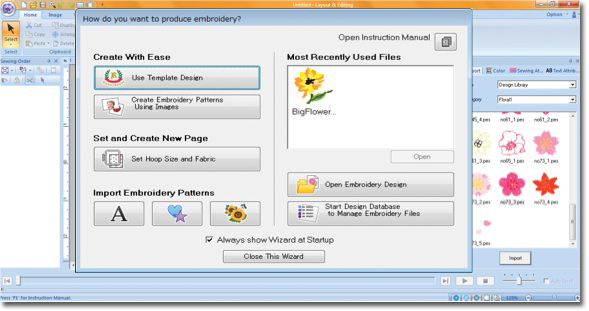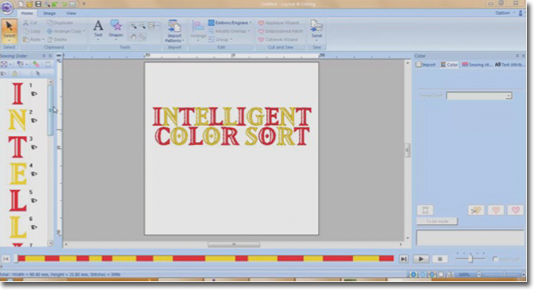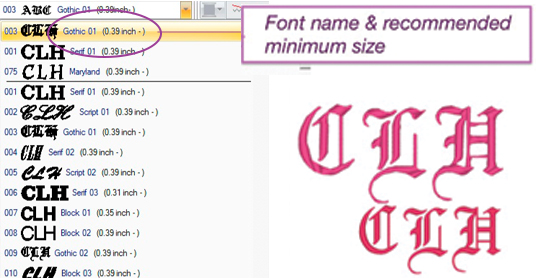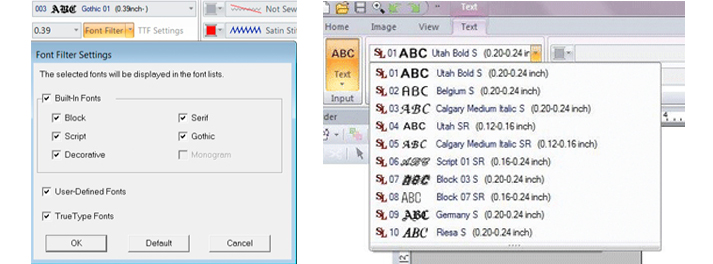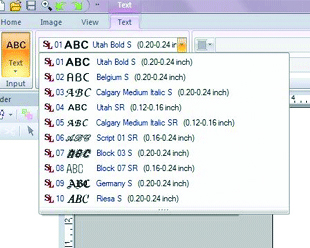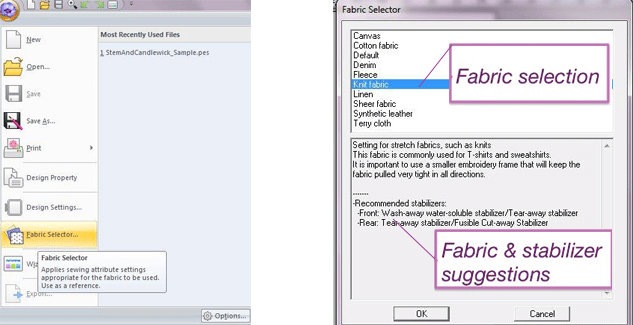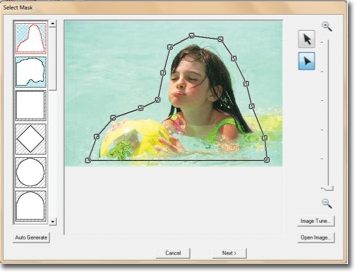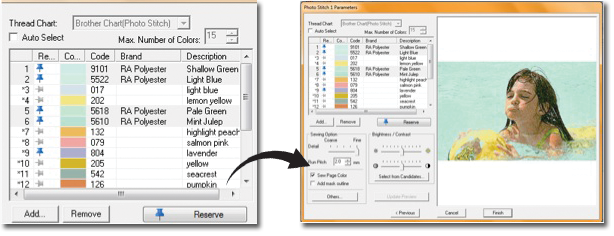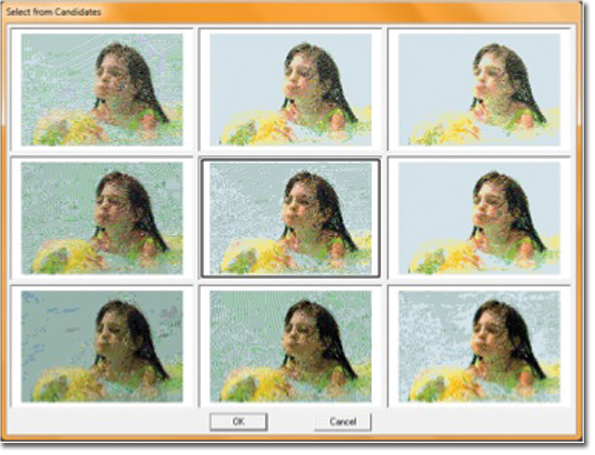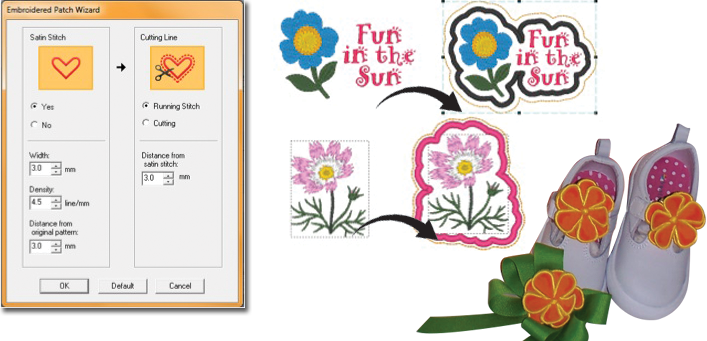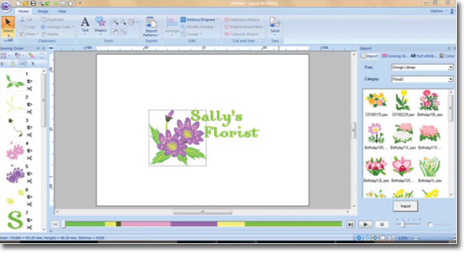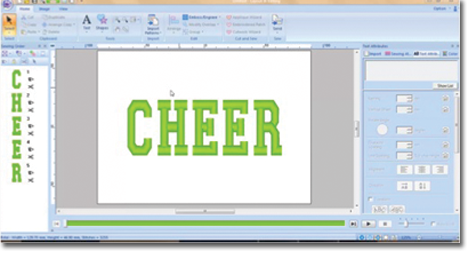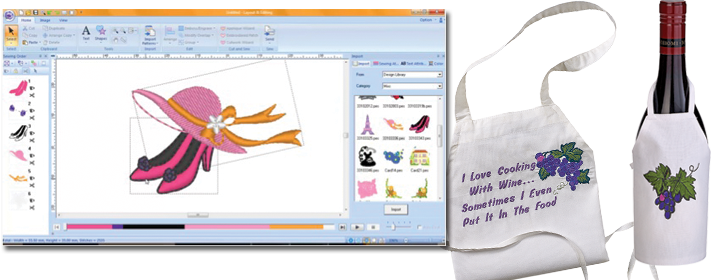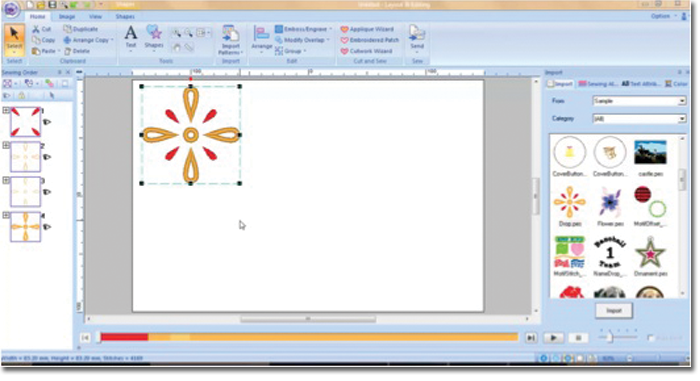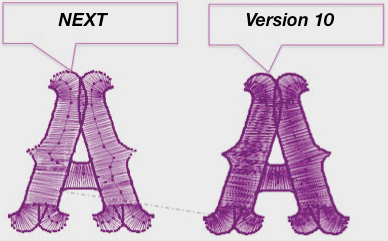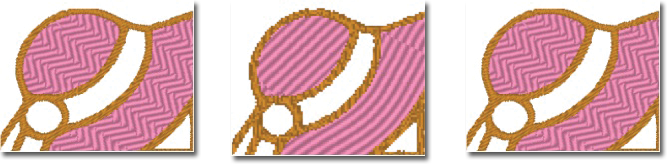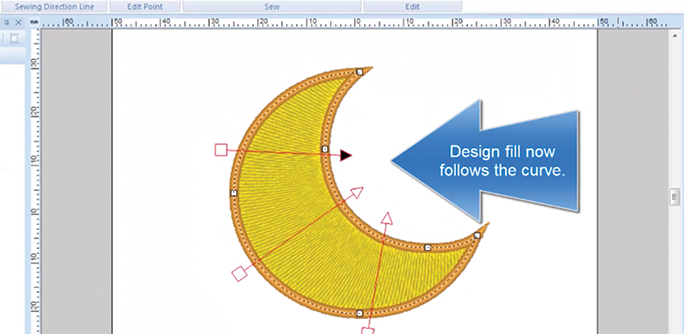|
Embroider, Embellish, Enjoy
Expand your creative possibilities and streamline your design work with the new PE-DESIGN®10 Embroidery Design Software. PE-DESIGN®10 truly is the "Perfect 10" of embroidery software, with new and enhanced features for everyone - from the hobbyist to the home business entrepreneur.
|
|
|
Upgrade to PE-DESIGN®10
All owners of PE-DESIGN®5 through 8 or PE-DESIGN®NEXT can purchase the PE-DESIGN®10 upgrade software to take advantage of all the great features of PE-DESIGN®10.
|
 |
|
|
Top 10 Reasons PE-Design®10 is the "Perfect 10!"
1.USB-Sized dongle

2.IMPROVED!Platform and embroidery Wizard
3.See thumbnails of your designs

4.Intelligent Color Sort

5.See the font and its name, and new Font filter

6.Fabric Selector

7.ENHANCED!Even better PhotoStitch™quality
8.Patch Wizard

9.ENHANCED!Appliqué Wizard
10.ENHANCED!Split Stitch Tool |
|
|
|
Redesigned Platform & Embroidery Wizard
A redesigned, user-friendly platform and enhanced embroidery wizard, with fewer tabs and streamlined functionality. |
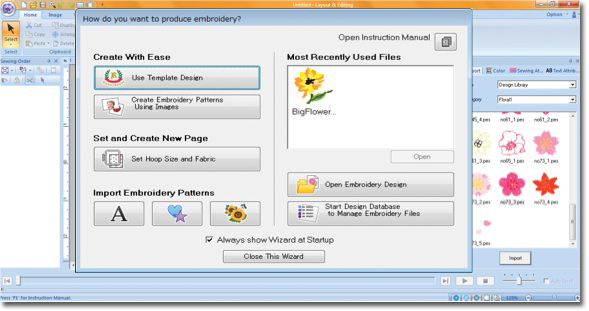 |
|
|
NEW! See Design Previews
No need to open the software to view or find embroidery designs. Now see thumbnail previews of your designs in Windows®Explorer. Plus, your designs can either be launched into Layout and Editing or sent to the machine via usb media. |
PE-DESIGN®10 includes over 1,000 built-in designs, including 350 new designs. View these designs, and your own, with this new preview feature. |
.pes files now displayed as icons in Windows®Explorer |
 |
Easy to find your designs! |
|
|
|
NEW! Intelligent Color Sort
New Intelligent Color Sort reduces the amount of time you spend on the computer (manually matching color segments) and at the embroidery machine (switching threads). |
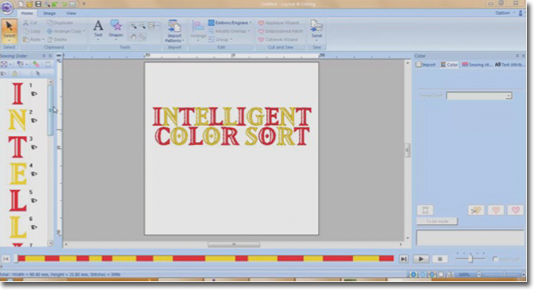 |
|
|
NEW! Font Name View & Filter
View the names of your fonts and recommended sizes from the pull-down menu. |
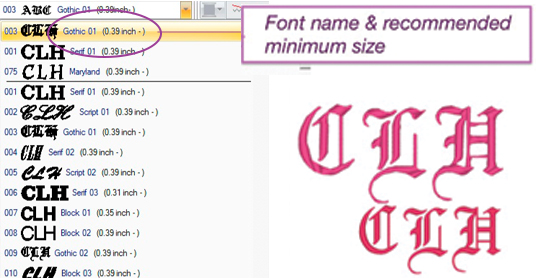 |
The font filter lets you find the fonts that meet the attributes you want for quicker font selection. |
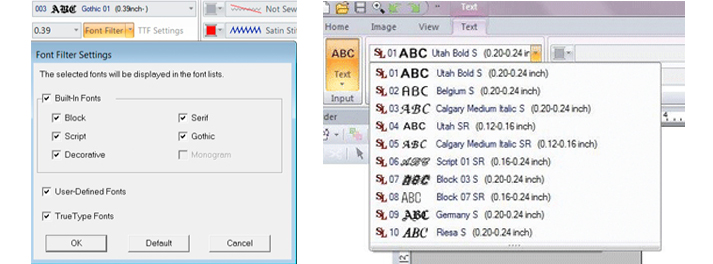 |
|
|
NEW! More Fonts... 130 Total
PE-DESIGN®10 has 25 additional built-in regular fonts. The original fonts in the program also have updated digitizing using the latest technology. |
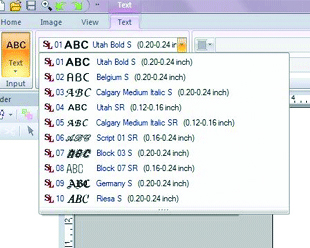 |
Included are 10 built-in small fonts, as small as 4mm-6mm. |
|
 |
|
|
|
NEW! Fabric Selector
The new fabric selector automatically adjusts the sewing attributes for your embroidery based on your fabric selection. |
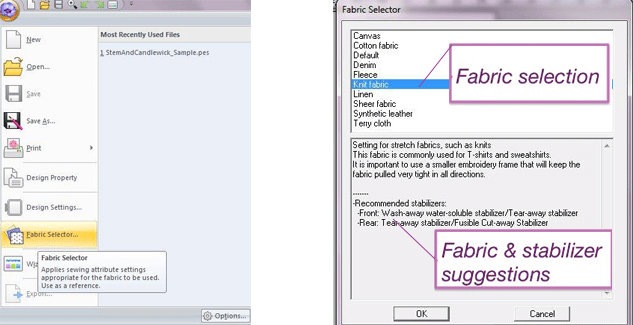 |
|
|
Even Better PhotoStitch™Quality
|
Our redesigned PhotoStitch™includes many great enhancements. Easy masking, improved preview, enhanced ‘Select from Candidates’, the ability to reserve colors and more, all add up to superior quality stitchouts, without the need to increase stitch count. |
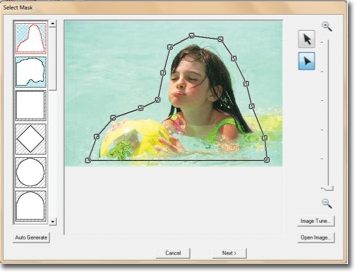 |
| Store up to 5 custom masks |
|
|
|
New capability to reserve colors makes it easy to edit and view thread colors |
Enhanced Preview Features
The preview is enhanced as well and the ‘Select from Candidates’ provides more choices at your fingertips to help you produce even better quality results. |
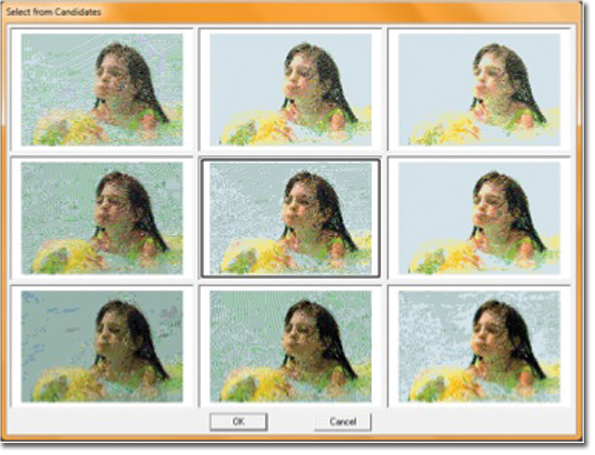 |
|
|
NEW! Patch Wizard
The new Patch Wizard automatically creates the outline for your appliqué. Create a badge or a patch with virtually any embroidery design, including text! |
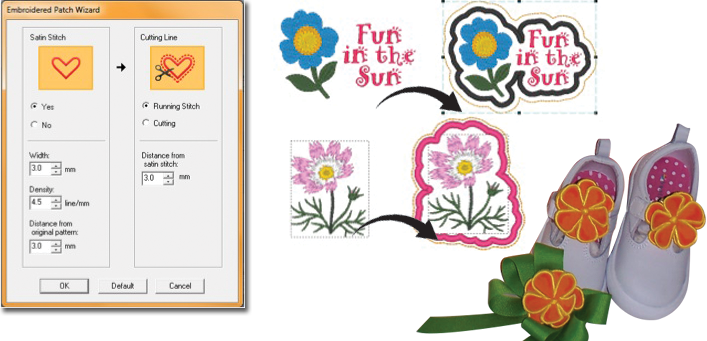 |
|
|
Enhanced Appliqué Wizard
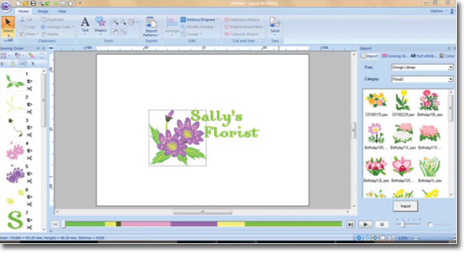 |
The enhanced Appliqué Wizard provides the steps to create appliqués in a variety of ways – from complex designs, manually digitized designs and pre-digitized designs as well. |
Create appliqués of entire words at a time, in one easy step. Say goodbye to converting to outlines and creating appliqué lettering one letter at a time. This is a huge time saver. |
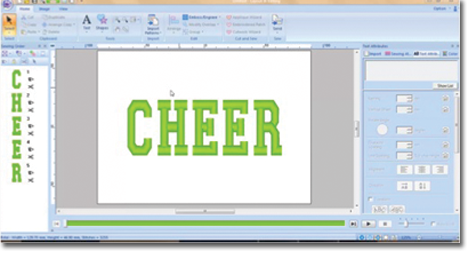 |
|
|
Enhanced Split Stitch School
It's now easier to see the parts you want to remove. There's now a ghosted image of other design elements to make it easier to edit and see where you want to split your design. Plus, see the parts of the design that were hidden. |
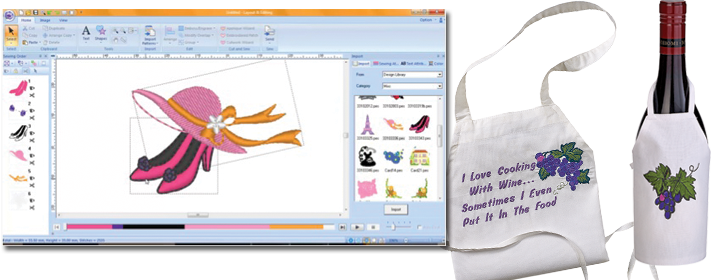 |
|
|
NEW! Matrix Copy Feature
Create multiples of the same design and auto color sort at the same time. |
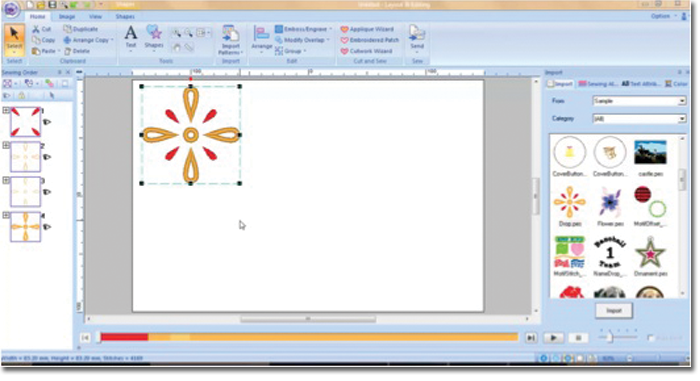 |
|
|
NEW! Double the Stitch Density
Gives better results when working with puffy foam as your base. |
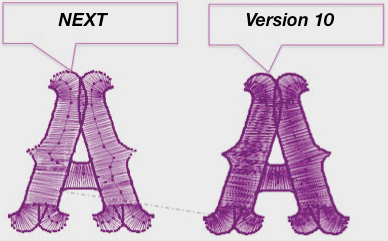 |
 |
|
|
Improved Stitch-to-Block
Keeps the sewing attributes and stitch types as you resize your designs. |
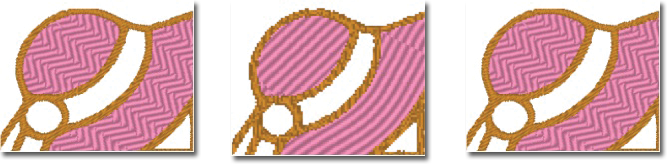 |
Stitch attributes of original design. |
PE-DESIGN®Stitch-to-Block
Doesn't keep the same stitch attribute. |
PE-DESIGN®10 with improved Stitch-to-Block
Keeps the same stitch attributes as your original design! |
|
|
NEW! Zigzag net fill stitches, and Chain stitch for outlines
 |
Zigzag net fill stitches |
Chain stitch |
|
|
NEW! Stitch Direction Setting
The change of stitch direction can make the same thread color look different from one area to another, adding more texture and visual interest – for truly customized designs! |
|
|
|
Import EMG and SVG Files
The Import Vector image digitizing has been enhanced and now digitizes WMF, EMF and SVG with smoother results. |
|
|
|
In the Box:
With purchase of PE-DESIGN®10 you'll receive the following:
- USB Style Key Containing the Software
- Reference Guide
- Instruction Manual
|
Upgrade:
Love everything you see here about PE-DESIGN®10 but already own a previous version of PE-DESIGN®? Owners of PE-DESIGN®5, PE-DESIGN®6, PE-DESIGN®7, PE-DESIGN®8 or PE-DESIGN®NEXT can purchase the PE-DESIGN®10 Upgrade (SAVRPED10) to take advantage of all these great features! |
System Requirements:
- Computer: IBM PC or compatible computer
- Operation System: Windows Vista®, Windows®7/8/8.1
- Processor: 1 GHz or higher
- Memory: 512MB (1GB or more is recommended)
- Hard Desk Free Space: 300MB
- Monitor: XGA (1024x768), 16-bit color or higher
- Port: 2 available USB
- Internet Access: Required for upgrade
|
|
|
|
|